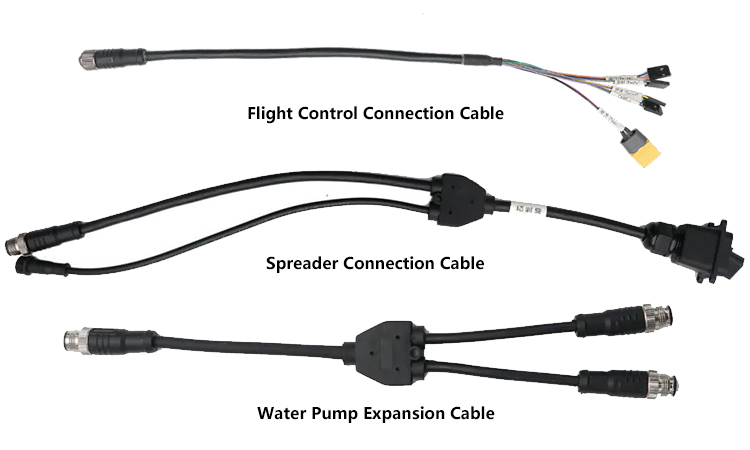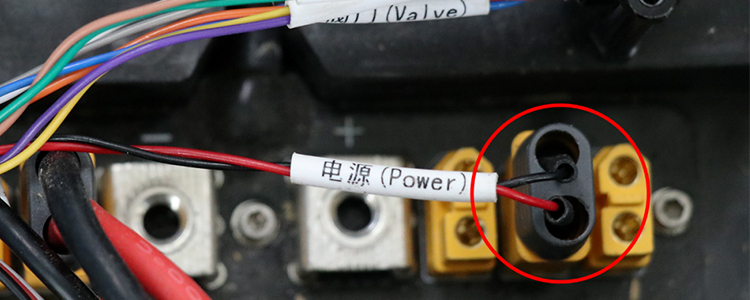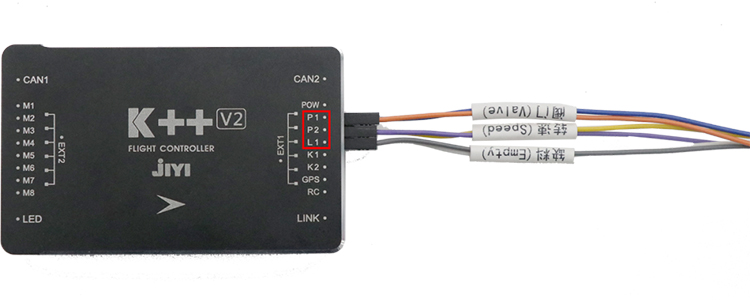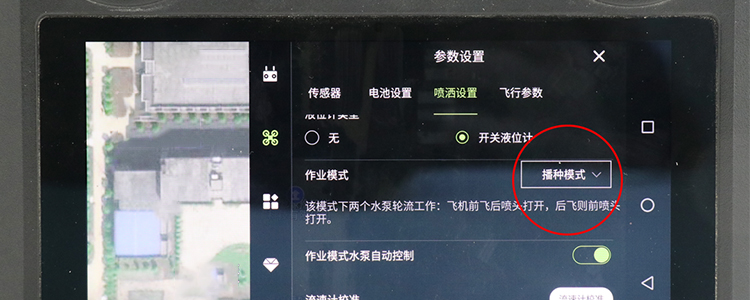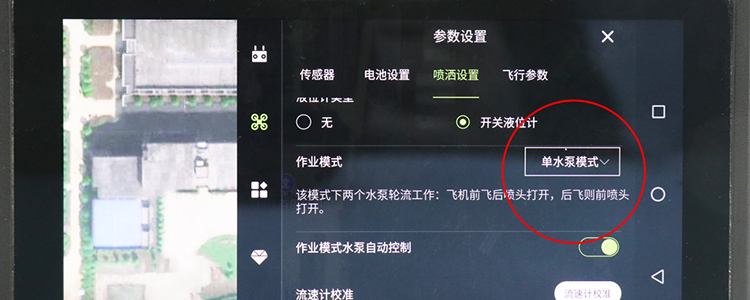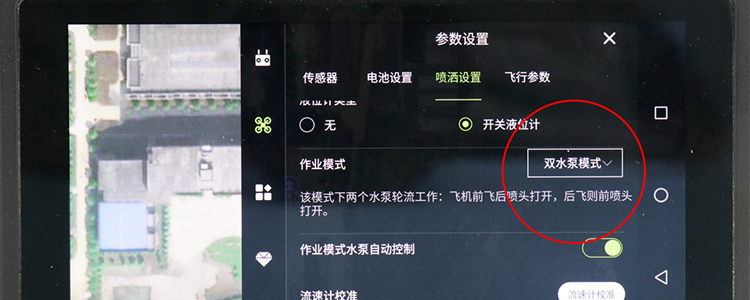In order to help users to quickly switch between the sowing system and spraying system of the drone to complete efficient and excellent sowing and spraying operations, we have created the “Quick Switching Tutorial between Sowing System and Spraying System”, hoping to help users to improve agricultural production efficiency through this tutorial.
1.Description of the Required Wire Harness
2.Install the Spreader
Take K++ flight control and H12 remote control as an example, you need to download the latest firmware for flight control.
1) Connect the power harness on the flight control connection cable to the XT60 female connector of the power distribution board.
2) Connect the valve harness to the P1 channel of the flight control, the tacho harness to the P2 channel, and the lack of material signal wire to the L1 channel (take PWM mode as an example, the CAN harness does not need to be connected).
3) After the flight control connection cable is installed, thread the threaded connector out of the fuselage.
4) When connecting the spreader, just tighten the threaded head of the spreader connecting cable to the threaded head of the flight control connecting cable.
5) Open the remote control in the fly defense home app, in the channel settings, set channel 7 to the servo control, channel 8 set to the pump control.
6) Just select [Seeding Mode] in Spraying Setting – Operation Mode.
3.Installation of Water Pumps
1) When replacing the pump, remove the spreader connection wire, install the pump expansion wire and tighten the threaded head.
2) If you use a single pump, you need to connect the pump interface to the P1 harness of the pump expansion cable and screw the other interface with a waterproof plug to prevent water ingress.
3) If you use double pumps, just connect the two pump connectors to the two connectors on the pump expansion line and tighten them respectively.
4) Open the APP in the remote control, and change channel 7 to pump control in the channel setting. If you connect a single pump, select [single pump mode] in the spraying settings – operation mode.
5) If dual pumps are connected, select [Dual Pump Mode] in Spray Setup – Operation Mode.
This is all about the tutorial on the quick switch between the spreading system and the spraying system. I hope it can help you understand quickly and apply it to the actual operation.
Post time: Feb-14-2023